This blog described about most popular android feature sliding between two screen using tab or menu list icon. This feature can performed by using SlidingDrawer widget in android app it can be slide manually also.
Below is the simple code of SlidingDrawer functionality.
main.xml
<LinearLayout xmlns:android="http://schemas.android.com/apk/res/android"
xmlns:tools="http://schemas.android.com/tools"
android:layout_width="match_parent"
android:layout_height="match_parent"
android:orientation="vertical"
>
<TextView
android:layout_width="wrap_content"
android:layout_height="wrap_content"
android:text="Sliding Drawer"
android:textColor="#336633"
android:layout_marginTop="20dp"
android:textSize="20dp"
android:layout_gravity="center"
android:textStyle="bold" />
<LinearLayout
android:layout_width="wrap_content"
android:layout_height="fill_parent"
>
<SlidingDrawer
android:id="@+id/slidingDrawer1"
android:layout_width="match_parent"
android:layout_height="match_parent"
android:content="@+id/content"
android:handle="@+id/handle"
android:layout_marginTop="20dp"
android:orientation="horizontal"
android:layout_marginBottom="5dp">
<Button
android:id="@+id/handle"
android:layout_width="wrap_content"
android:layout_height="wrap_content"
android:text="->" />
<LinearLayout
android:id="@+id/content"
android:layout_width="match_parent"
android:layout_height="match_parent"
android:orientation="vertical" >
<CheckBox
android:id="@+id/checkBox1"
android:layout_width="wrap_content"
android:layout_height="wrap_content"
android:text=" C" />
<CheckBox
android:id="@+id/checkBox2"
android:layout_width="wrap_content"
android:layout_height="wrap_content"
android:layout_marginTop="20dp"
android:text=" C++" />
<CheckBox
android:id="@+id/checkBox3"
android:layout_width="wrap_content"
android:layout_height="wrap_content"
android:layout_marginTop="20dp"
android:text="Java" />
<CheckBox
android:id="@+id/checkBox4"
android:layout_width="wrap_content"
android:layout_height="wrap_content"
android:layout_marginTop="20dp"
android:text=".Net" />
<CheckBox
android:id="@+id/checkBox5"
android:layout_width="wrap_content"
android:layout_height="wrap_content"
android:layout_marginTop="20dp"
android:text=" PHP" />
<CheckBox
android:id="@+id/checkBox6"
android:layout_width="wrap_content"
android:layout_height="wrap_content"
android:layout_marginTop="20dp"
android:text="Ruby" />
<CheckBox
android:id="@+id/checkBox7"
android:layout_width="wrap_content"
android:layout_height="wrap_content"
android:layout_marginTop="20dp"
android:text="Python" />
</LinearLayout>
</SlidingDrawer>
</LinearLayout>
</LinearLayout>
SlidingDrawerActivity.java
package com.rakesh.tiwari.slidingdrawer;
import android.app.Activity;
import android.os.Bundle;
import android.view.Menu;
import android.widget.Button;
import android.widget.SlidingDrawer;
import android.widget.SlidingDrawer.OnDrawerCloseListener;
import android.widget.SlidingDrawer.OnDrawerOpenListener;
public class SlidingDrawerActivity extends Activity {
SlidingDrawer slidDrawer;
Button slidBtn;
@SuppressWarnings("deprecation")
@Override
protected void onCreate(Bundle savedInstanceState) {
super.onCreate(savedInstanceState);
setContentView(R.layout.main);
slidDrawer = (SlidingDrawer) findViewById(R.id.slidingDrawer1);
slidBtn = (Button) findViewById(R.id.handle);
slidDrawer.setOnDrawerOpenListener(new OnDrawerOpenListener() {
@Override
public void onDrawerOpened() {
// TODO Auto-generated method stub
slidBtn.setText("<-");
}
});
slidDrawer.setOnDrawerCloseListener(new OnDrawerCloseListener() {
@Override
public void onDrawerClosed() {
// TODO Auto-generated method stub
slidBtn.setText("->");
}
});
}
@Override
public boolean onCreateOptionsMenu(Menu menu) {
// Inflate the menu; this adds items to the action bar if it is present.
getMenuInflater().inflate(R.menu.sliding_drawer, menu);
return true;
}
}
AndroidManifest.xml
<?xml version="1.0" encoding="utf-8"?>
<manifest xmlns:android="http://schemas.android.com/apk/res/android"
package="com.rakesh.tiwari.slidingdrawer"
android:versionCode="1"
android:versionName="1.0" >
<uses-sdk
android:minSdkVersion="8"
android:targetSdkVersion="18" />
<application
android:allowBackup="true"
android:icon="@drawable/ic_launcher"
android:label="@string/app_name"
android:theme="@style/AppTheme" >
<activity
android:name="com.rakesh.tiwari.slidingdrawer.SlidingDrawerActivity"
android:label="@string/app_name"
android:screenOrientation="portrait" >
<intent-filter>
<action android:name="android.intent.action.MAIN" />
<category android:name="android.intent.category.LAUNCHER" />
</intent-filter>
</activity>
</application>
</manifest>
Below is the simple code of SlidingDrawer functionality.
main.xml
<LinearLayout xmlns:android="http://schemas.android.com/apk/res/android"
xmlns:tools="http://schemas.android.com/tools"
android:layout_width="match_parent"
android:layout_height="match_parent"
android:orientation="vertical"
>
<TextView
android:layout_width="wrap_content"
android:layout_height="wrap_content"
android:text="Sliding Drawer"
android:textColor="#336633"
android:layout_marginTop="20dp"
android:textSize="20dp"
android:layout_gravity="center"
android:textStyle="bold" />
<LinearLayout
android:layout_width="wrap_content"
android:layout_height="fill_parent"
>
<SlidingDrawer
android:id="@+id/slidingDrawer1"
android:layout_width="match_parent"
android:layout_height="match_parent"
android:content="@+id/content"
android:handle="@+id/handle"
android:layout_marginTop="20dp"
android:orientation="horizontal"
android:layout_marginBottom="5dp">
<Button
android:id="@+id/handle"
android:layout_width="wrap_content"
android:layout_height="wrap_content"
android:text="->" />
<LinearLayout
android:id="@+id/content"
android:layout_width="match_parent"
android:layout_height="match_parent"
android:orientation="vertical" >
<CheckBox
android:id="@+id/checkBox1"
android:layout_width="wrap_content"
android:layout_height="wrap_content"
android:text=" C" />
<CheckBox
android:id="@+id/checkBox2"
android:layout_width="wrap_content"
android:layout_height="wrap_content"
android:layout_marginTop="20dp"
android:text=" C++" />
<CheckBox
android:id="@+id/checkBox3"
android:layout_width="wrap_content"
android:layout_height="wrap_content"
android:layout_marginTop="20dp"
android:text="Java" />
<CheckBox
android:id="@+id/checkBox4"
android:layout_width="wrap_content"
android:layout_height="wrap_content"
android:layout_marginTop="20dp"
android:text=".Net" />
<CheckBox
android:id="@+id/checkBox5"
android:layout_width="wrap_content"
android:layout_height="wrap_content"
android:layout_marginTop="20dp"
android:text=" PHP" />
<CheckBox
android:id="@+id/checkBox6"
android:layout_width="wrap_content"
android:layout_height="wrap_content"
android:layout_marginTop="20dp"
android:text="Ruby" />
<CheckBox
android:id="@+id/checkBox7"
android:layout_width="wrap_content"
android:layout_height="wrap_content"
android:layout_marginTop="20dp"
android:text="Python" />
</LinearLayout>
</SlidingDrawer>
</LinearLayout>
</LinearLayout>
SlidingDrawerActivity.java
package com.rakesh.tiwari.slidingdrawer;
import android.app.Activity;
import android.os.Bundle;
import android.view.Menu;
import android.widget.Button;
import android.widget.SlidingDrawer;
import android.widget.SlidingDrawer.OnDrawerCloseListener;
import android.widget.SlidingDrawer.OnDrawerOpenListener;
public class SlidingDrawerActivity extends Activity {
SlidingDrawer slidDrawer;
Button slidBtn;
@SuppressWarnings("deprecation")
@Override
protected void onCreate(Bundle savedInstanceState) {
super.onCreate(savedInstanceState);
setContentView(R.layout.main);
slidDrawer = (SlidingDrawer) findViewById(R.id.slidingDrawer1);
slidBtn = (Button) findViewById(R.id.handle);
slidDrawer.setOnDrawerOpenListener(new OnDrawerOpenListener() {
@Override
public void onDrawerOpened() {
// TODO Auto-generated method stub
slidBtn.setText("<-");
}
});
slidDrawer.setOnDrawerCloseListener(new OnDrawerCloseListener() {
@Override
public void onDrawerClosed() {
// TODO Auto-generated method stub
slidBtn.setText("->");
}
});
}
@Override
public boolean onCreateOptionsMenu(Menu menu) {
// Inflate the menu; this adds items to the action bar if it is present.
getMenuInflater().inflate(R.menu.sliding_drawer, menu);
return true;
}
}
AndroidManifest.xml
<?xml version="1.0" encoding="utf-8"?>
<manifest xmlns:android="http://schemas.android.com/apk/res/android"
package="com.rakesh.tiwari.slidingdrawer"
android:versionCode="1"
android:versionName="1.0" >
<uses-sdk
android:minSdkVersion="8"
android:targetSdkVersion="18" />
<application
android:allowBackup="true"
android:icon="@drawable/ic_launcher"
android:label="@string/app_name"
android:theme="@style/AppTheme" >
<activity
android:name="com.rakesh.tiwari.slidingdrawer.SlidingDrawerActivity"
android:label="@string/app_name"
android:screenOrientation="portrait" >
<intent-filter>
<action android:name="android.intent.action.MAIN" />
<category android:name="android.intent.category.LAUNCHER" />
</intent-filter>
</activity>
</application>
</manifest>
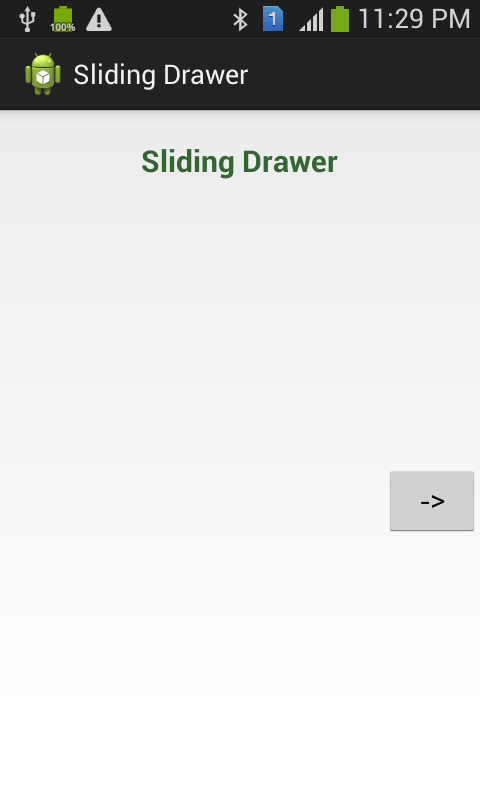 |
| SlidingDrawer App Development |
 |
| SlidingDrawer Functionality |
 |
| SlidingDrawer Widget |
 |
| SlidingDrawer Feature |
No comments:
Post a Comment